Managing Local Server
touca server --help
usage: touca server [-h] {install,logs,status,upgrade,uninstall} ...
Install and manage your Touca server
positional arguments:
{install,logs,status,upgrade,uninstall}
install Install and run a local instance of Touca server
logs Show touca server logs
status Show the status of a locally running instance of Touca server
upgrade Upgrade your local instance of Touca server to the latest version
uninstall Uninstall and remove your local instance of Touca server

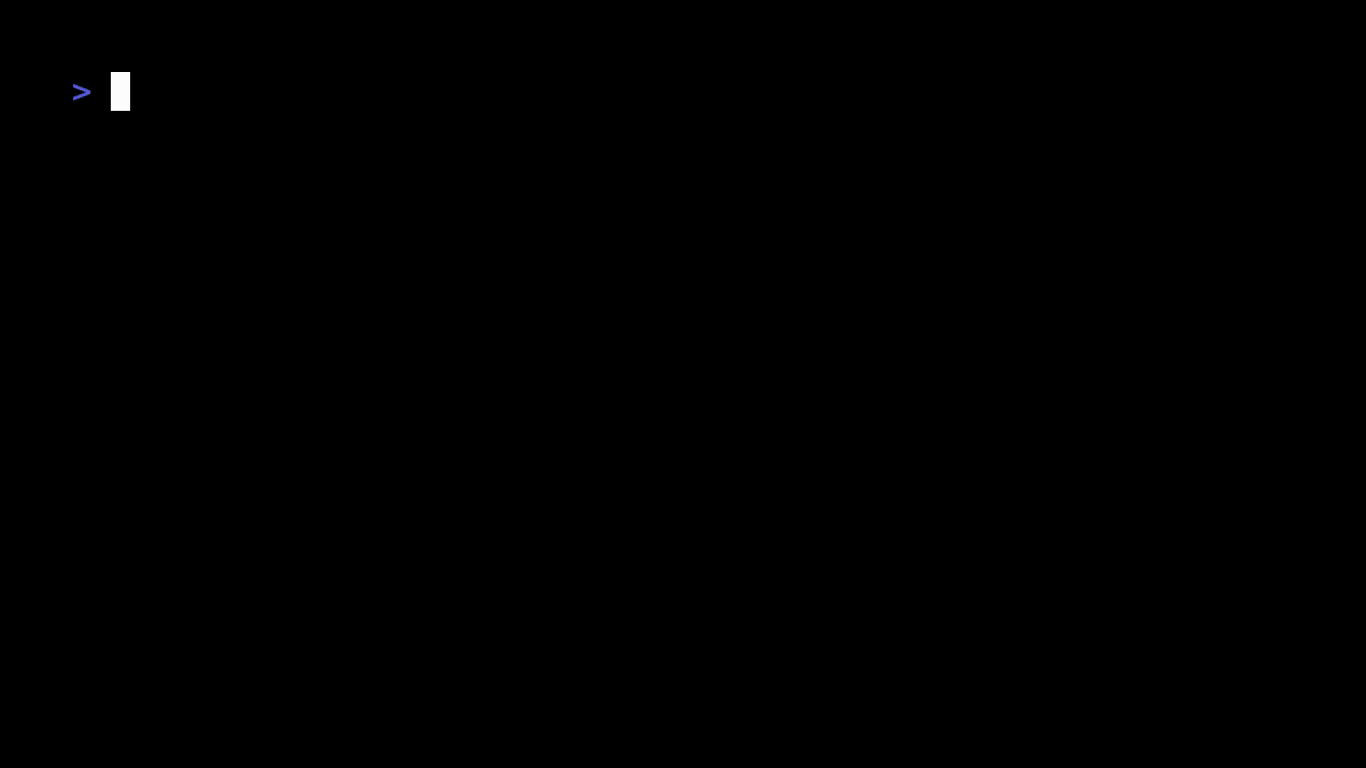
Installing
touca server install let's you set up a local instance of Touca server using
docker compose. This subcommand interactively asks for the server installation
path. You can set this path using --install-dir option to disable runtime
interaction. We recommend using the default installation path ~/.touca/server.
Checking status
touca server status shows whether your local server instance is running. By
default, this subcommand assumes that the server is running on port 8080. You
can use --port to change this behavior.
Reading the logs
touca server logs prints the last 1000 logs of the main Touca container on the
standard output. You can use --follow to stream the logs as they are produced.
Upgrading
touca server upgrade helps you upgrade your local server instance to the
latest version without removing any stored data. This command pulls the latest
Docker images for the server and restarts any running containers.
Uninstalling
touca server uninstall helps you cleanly uninstall your local server instance
and remove all its data from the installation directory. This subcommand may
prompt you for the server installation path if it does not find it installed in
the default installation directory ~/.touca/server.