Managing Local Files
Touca result files are generated in binary format. Each file may contain test
results captured for any number of test cases. Typical Touca test tools do not
need to generate test result files since their output is directly sent to the
Touca server in real-time as tests are executed. But some organizations may
choose to store test results on filesystem for reproducibility. touca results
command helps you manage these local files.
touca help results
usage: touca results [-h] {list,merge,post,compress,extract,remove,edit} ...
Manage local test results
positional arguments:
ls list local touca archive files
merge merge local touca archive files
post submit binary archives to a Touca server
compress Compress touca archive files
extract extract compressed binary archives
remove remove local touca archive files
edit Edit metadata of touca archive files

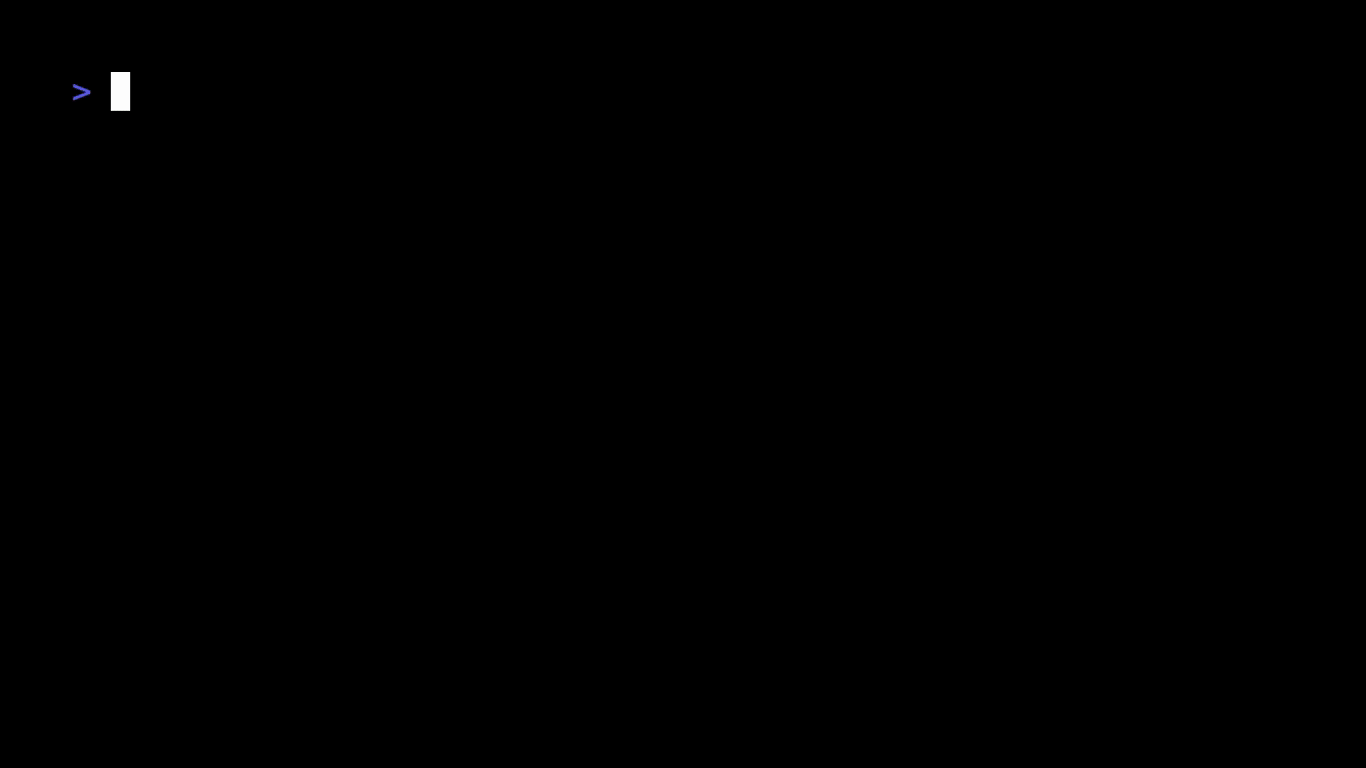
Listing archives
touca help results ls
usage: touca results ls [--src-dir SRC_DIR] [--filter FILTER]
list local touca archive files
options:
--src-dir SRC_DIR Path to test results directory. Defaults to ~/.touca/results.
--filter FILTER Limit results to a given suite or version. Value should be in form of suite[/version].
You can use touca results ls to list all local archives in the default Touca
results directory ~/.touca/results. You can use --src-dir to change the
results directory and --filter=example[/v1.0] to limit the results to a given
suite or version.
$ touca results ls
🗃
└── students
├── v5.1
│ └── 3 binary files
├── v5.2
│ └── 3 binary files
└── v5.3
└── 3 binary files
Merging archives
touca help results merge
usage: touca results merge [src_dir] [out_dir]
Merge local touca archive files
positional arguments:
src_dir Directory with with binary files. Defaults to ~/.touca/results.
out_dir Directory with merged files. Defaults to ~/.touca/merged.
Touca test framework generate separate binary archives for each test case as
they are executed. You can use touca results merge to merge binary files of
the same suite into one or more archive files of up to 10MB in size.
students ━━━━━━━━━━━━━━━━━━━━━━━━━━━━━━━━━━━━━━━━ 100% 0:00:00
By default, the test results found in ~/.touca/results will be merged into
~/.touca/merged. You can pass arguments src_dir to change this directory.
You can also pass an extra argument out_dir to change the directory where the
merged archives are generated.
Posting archives
touca help results post
usage: touca results post [--api-key API_KEY] [--api-url API_URL] [--dry-run] [src_dir]
submit binary archives to a Touca server
positional arguments:
src_dir Directory with binary files. defaults to ~/.touca/results
Credentials:
Server API Key and URL. Not required when specified in the active configuration profile. Ignored when "--dry-run" is specified.
--api-key API_KEY Touca API Key
--api-url API_URL Touca API URL
Other:
--dry-run Check what your command would do when run without this option
You can use touca results post to scan a given directory for local test
results and submit them one-by-one, sorted by their version value, to the
Touca server.
$ touca config set api-key=a66fe9d2-00b7-4f7c-95d9-e1b950d0c906
$ touca config set team=tutorial-509512
$ touca post
students/v5.1 ━━━━━━━━━━━━━━━━━━━━━━━━━━━━━━━━━━━━━━━━ 100% 0:00:00
students/v5.2 ━━━━━━━━━━━━━━━━━━━━━━━━━━━━━━━━━━━━━━━━ 100% 0:00:00
students/v5.3 ━━━━━━━━━━━━━━━━━━━━━━━━━━━━━━━━━━━━━━━━ 100% 0:00:00
By default, the test results found in ~/.touca/results are posted. You can
pass arguments src_dir to change this directory.
This operation is useful when back-filling a new instance of Touca server with binary test results from previous versions of your workflows.
Compressing archives
touca help results compress
usage: touca results compress [src_dir] [out_dir]
Compress touca archive files
positional arguments:
src_dir Path to test results directory. Defaults to ~/.touca/results.
out_dir Directory to store compressed files. Defaults to ~/.touca/zip
Touca archive files are stored in binary format. You can still compress them for optimum long-term storage.
touca compress
students/v5.1 ━━━━━━━━━━━━━━━━━━━━━━━━━━━━━━━━━━━━━━━━ 100% 0:00:00
students/v5.2 ━━━━━━━━━━━━━━━━━━━━━━━━━━━━━━━━━━━━━━━━ 100% 0:00:00
students/v5.3 ━━━━━━━━━━━━━━━━━━━━━━━━━━━━━━━━━━━━━━━━ 100% 0:00:00
By default, the test results found in ~/.touca/results are compressed into
separate files for each version into ~/.touca/zip. You can pass arguments
src_dir to change this directory. You can also pass an extra argument
out_dir to change where the compressed files are generated.
Extracting archives
touca help results extract
usage: touca results extract [src_dir] [out_dir]
Extract compressed binary archives
positional arguments:
src_dir Directory with compressed files. Defaults to ~/.touca/zip.
out_dir Directory to extract binary files into. Defaults to ~/.touca/results
You can extract compressed archives via touca results extract:
touca extract
students ━━━━━━━━━━━━━━━━━━━━━━━━━━━━━━━━━━━━━━━━ 100% 0:00:00
By default, the test results found in ~/.touca/zip are extracted into into
~/.touca/results. You can pass arguments src_dir to change this directory.
You can also pass an extra argument out_dir to change where the extracted
files are generated.
Removing archives
touca help results rm
usage: touca results rm [--src-dir SRC_DIR] [--filter FILTER] [--dry-run]
Remove local touca archive files
options:
--src-dir SRC_DIR Path to test results directory. Defaults to ~/.touca/results.
--filter FILTER Limit results to a given suite or version. Value should be in form of suite[/version].
--dry-run Check what your command would do when run without this option
You can also use touca results rm to remove local archives from the default
Touca results directory. In addition to --src-dir and --filter,
touca results rm supports --dry-run to help you double check which binary
archives will be removed, without removing them.
$ touca results rm
students_test/6.1 ━━━━━━━━━━━━━━━━ 100% 0:00:00
students_test/6.0 ━━━━━━━━━━━━━━━━ 100% 0:00:00
Editing archives
touca help results edit
usage: touca results edit [--filter FILTER] [--team TEAM] [--suite SUITE] [--version VERSION] [src_dir] [out_dir]
Edit metadata of touca archive files
positional arguments:
src_dir Directory with with binary files. Defaults to ~/.touca/results.
out_dir Directory with modified files. Defaults to ~/.touca/modified.
options:
--filter FILTER Limit results to a given suite or version. Value should be in form of suite[/version].
--team TEAM new value for the team slug
--suite SUITE new value for the suite slug
--version VERSION new value for the version slug
By design, Touca archive files include the metadata for each test case including
team, suite and version. You can use touca results edit to modify these
metadata fields in binary archives before submitting them to the Touca server.
$ touca results edit --filter students --suite students_2
students/v5.1 ━━━━━━━━━━━━━━━━━━━━━━━━━━━━━━━━━━━━━━━━ 100% 0:00:00
students/v5.2 ━━━━━━━━━━━━━━━━━━━━━━━━━━━━━━━━━━━━━━━━ 100% 0:00:00
students/v5.3 ━━━━━━━━━━━━━━━━━━━━━━━━━━━━━━━━━━━━━━━━ 100% 0:00:00