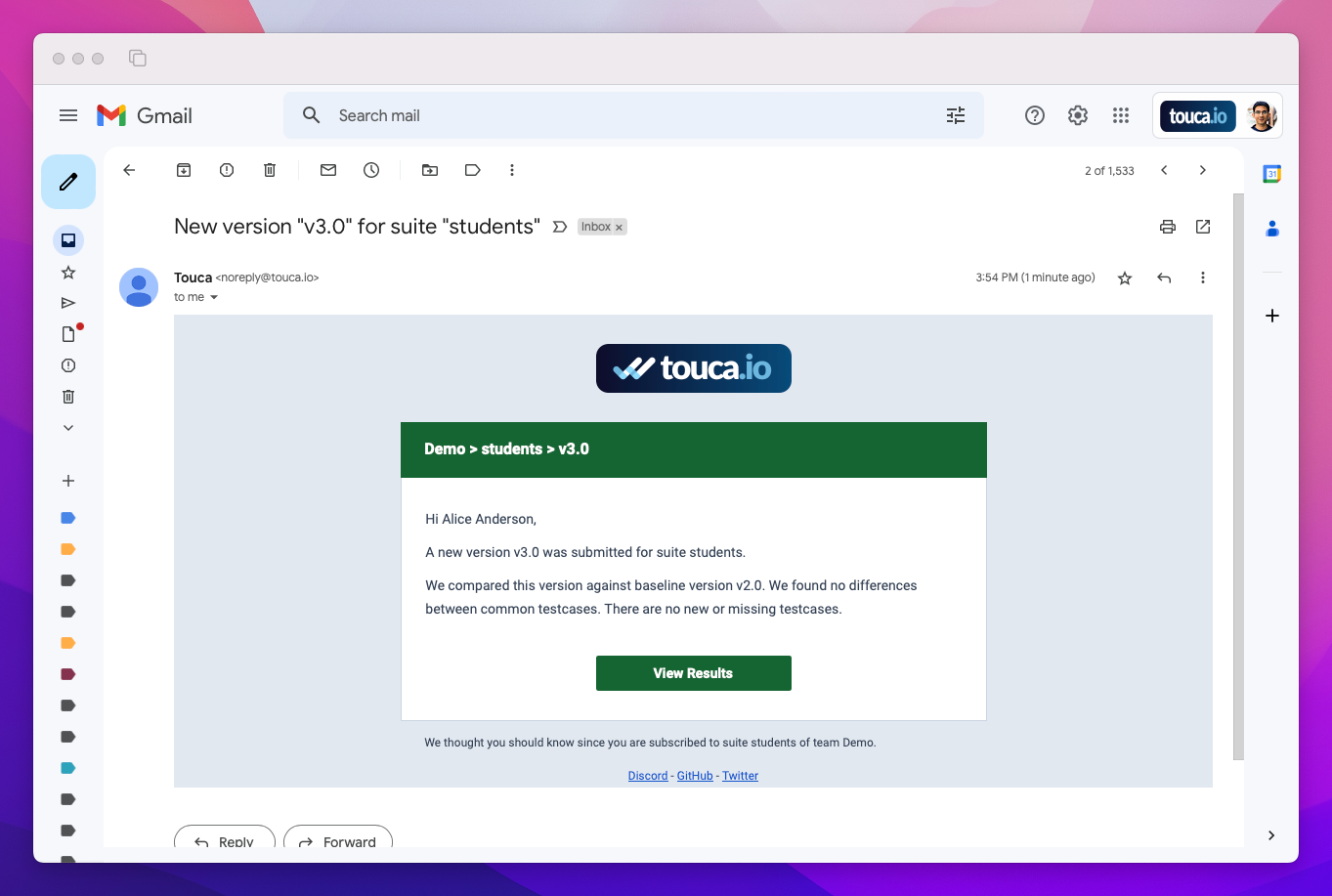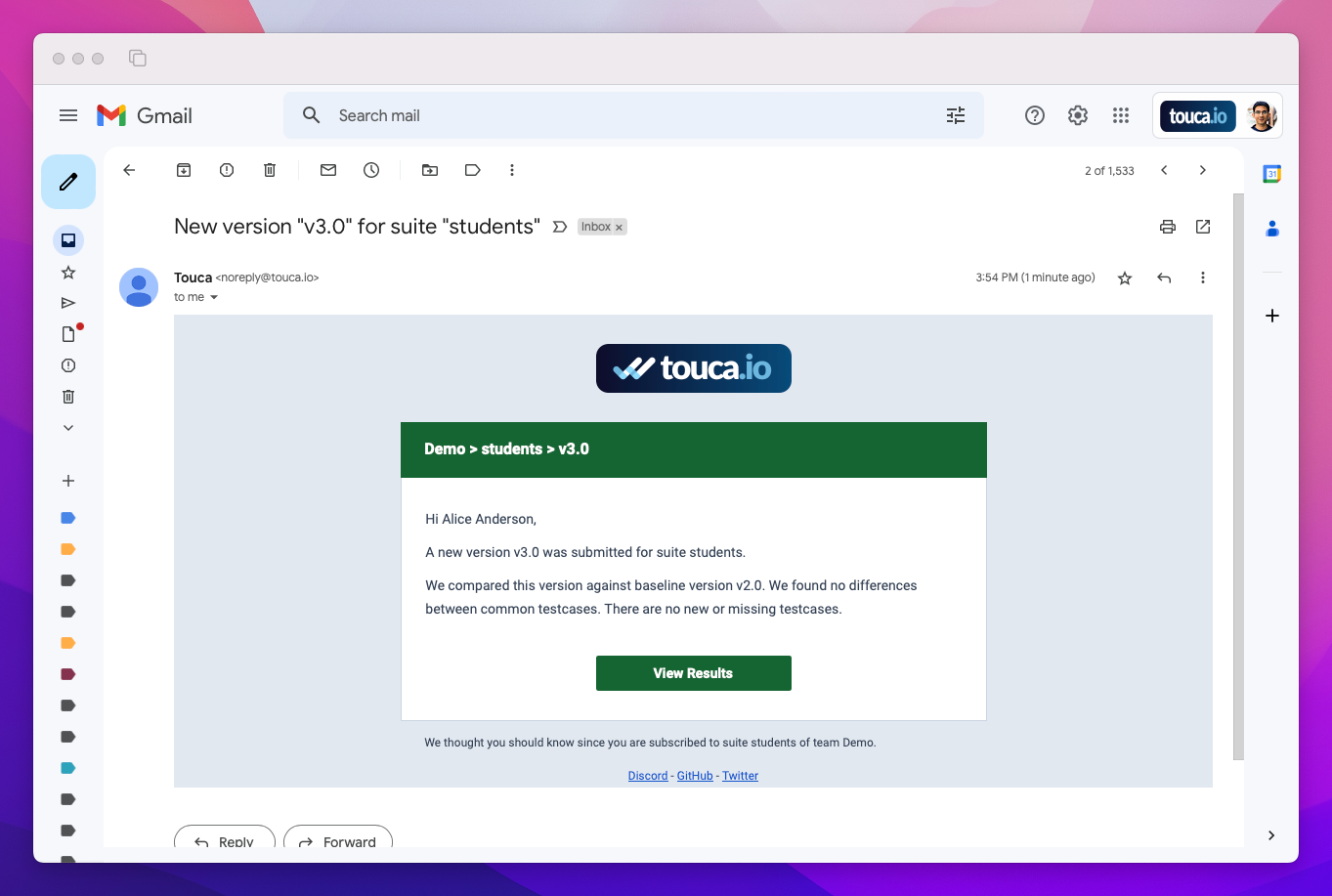Integrations
Mail Server Setup
If you are self-hosting Touca, we strongly recommend that you configure a mail server for your instance to help you and your colleagues receive emails such as reports about comparison results of newly submitted versions.
You can configure a mail server using the "Mail Transport" tab of the Settings page. You must be logged in as the server owner (the user account you creating during Touca server installation) in order to access this tab.
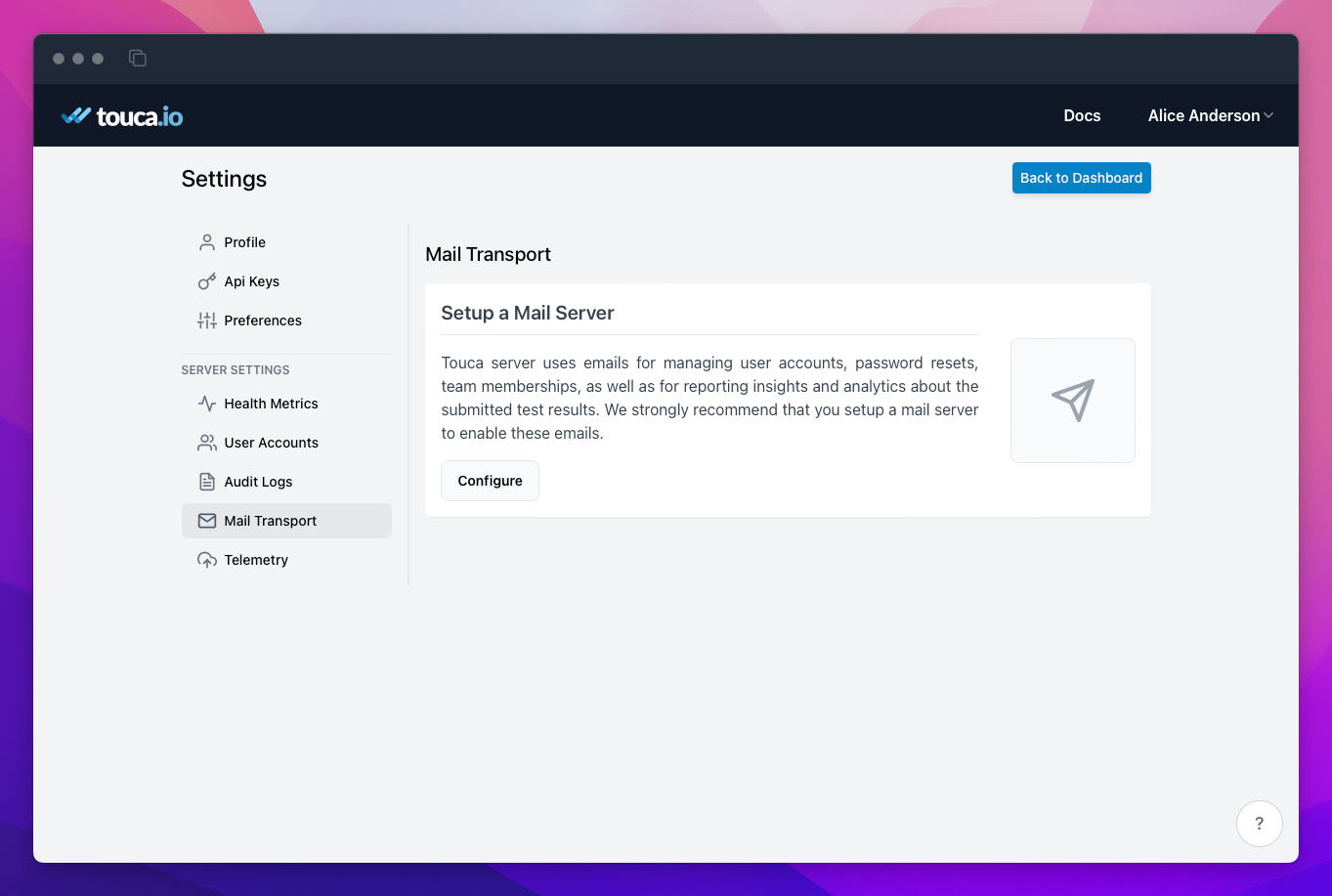
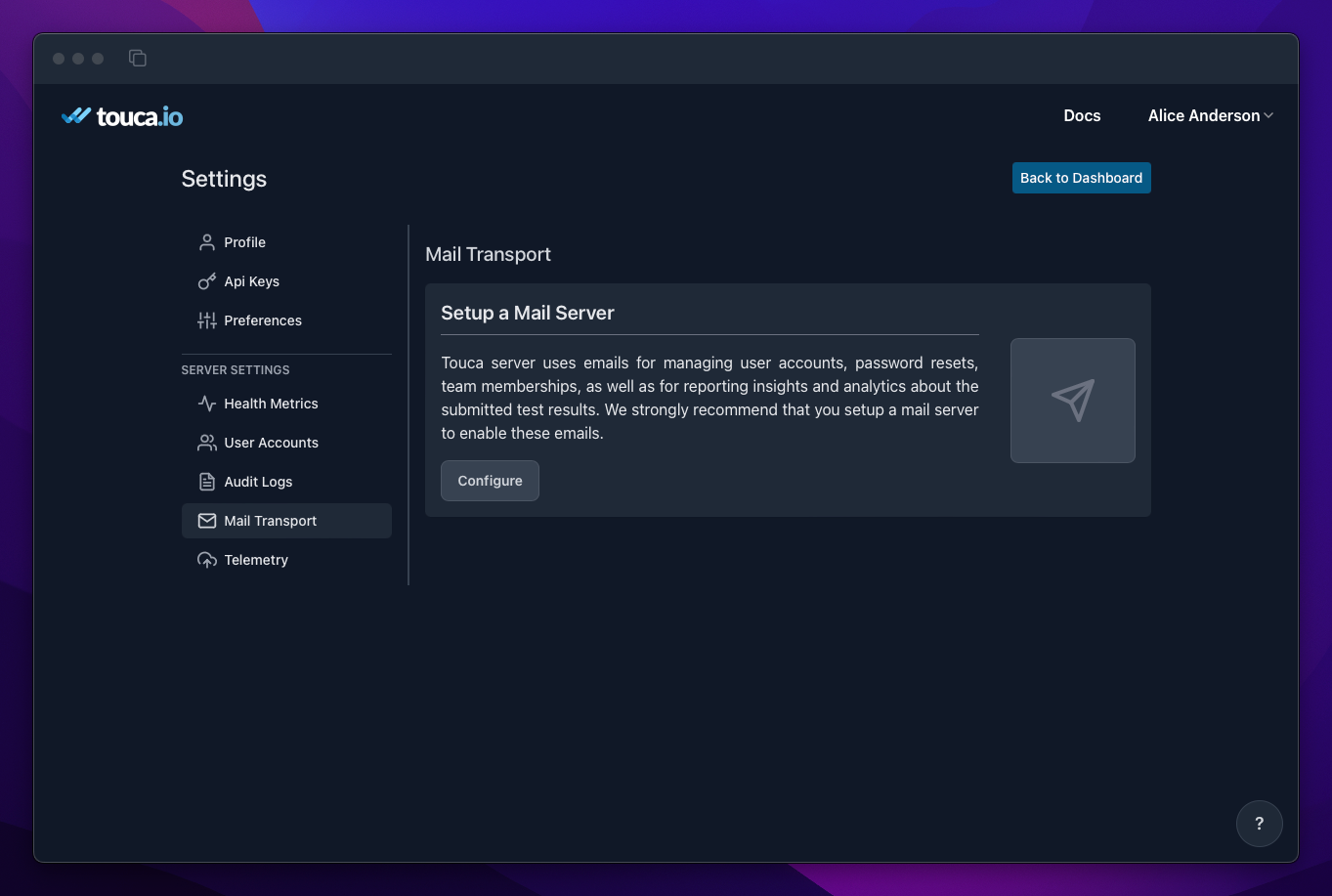
Click on "Configure" to enter mail server configuration parameters. Be sure that the port you specify is open and accessible and the machine that is running Touca server.
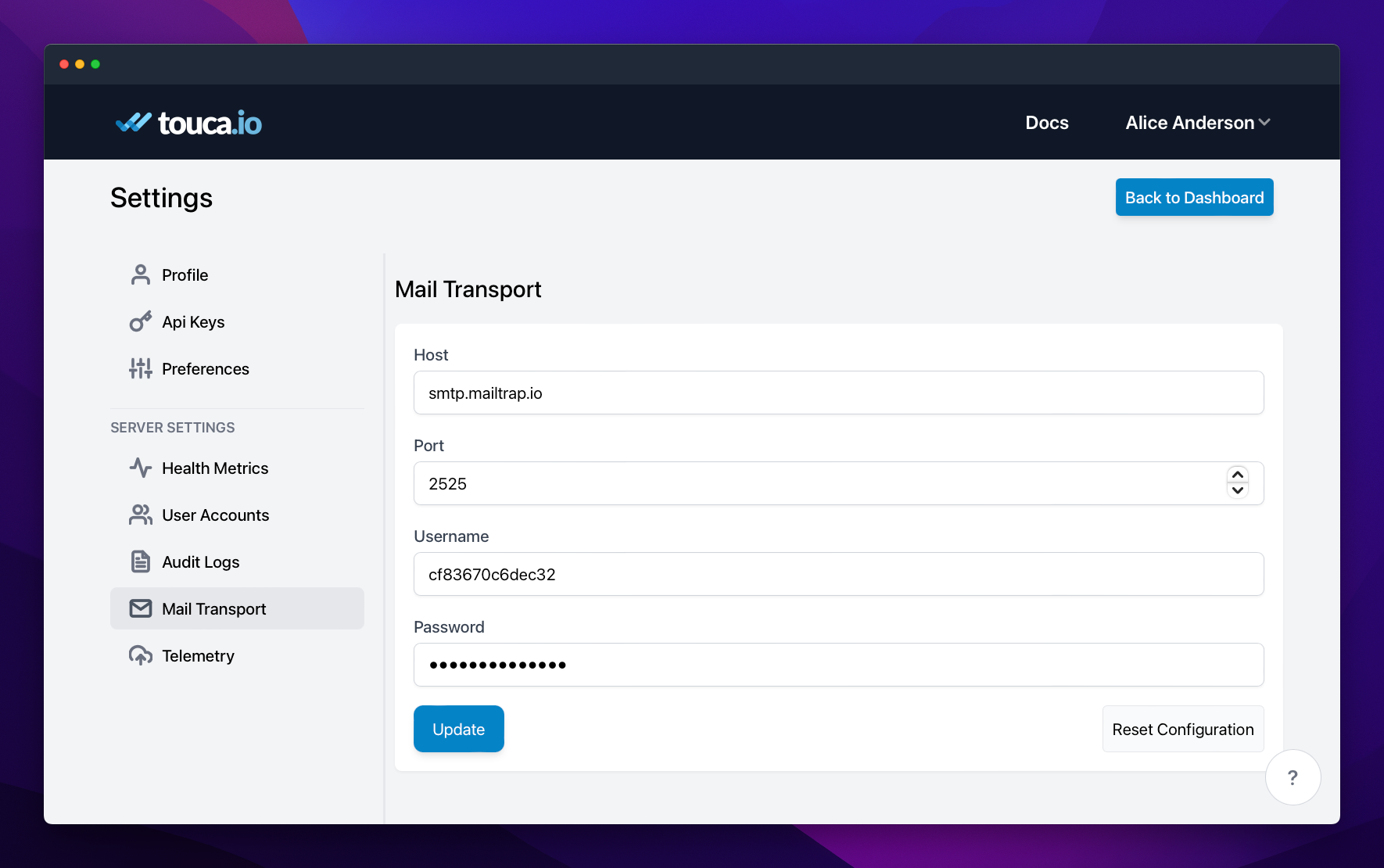
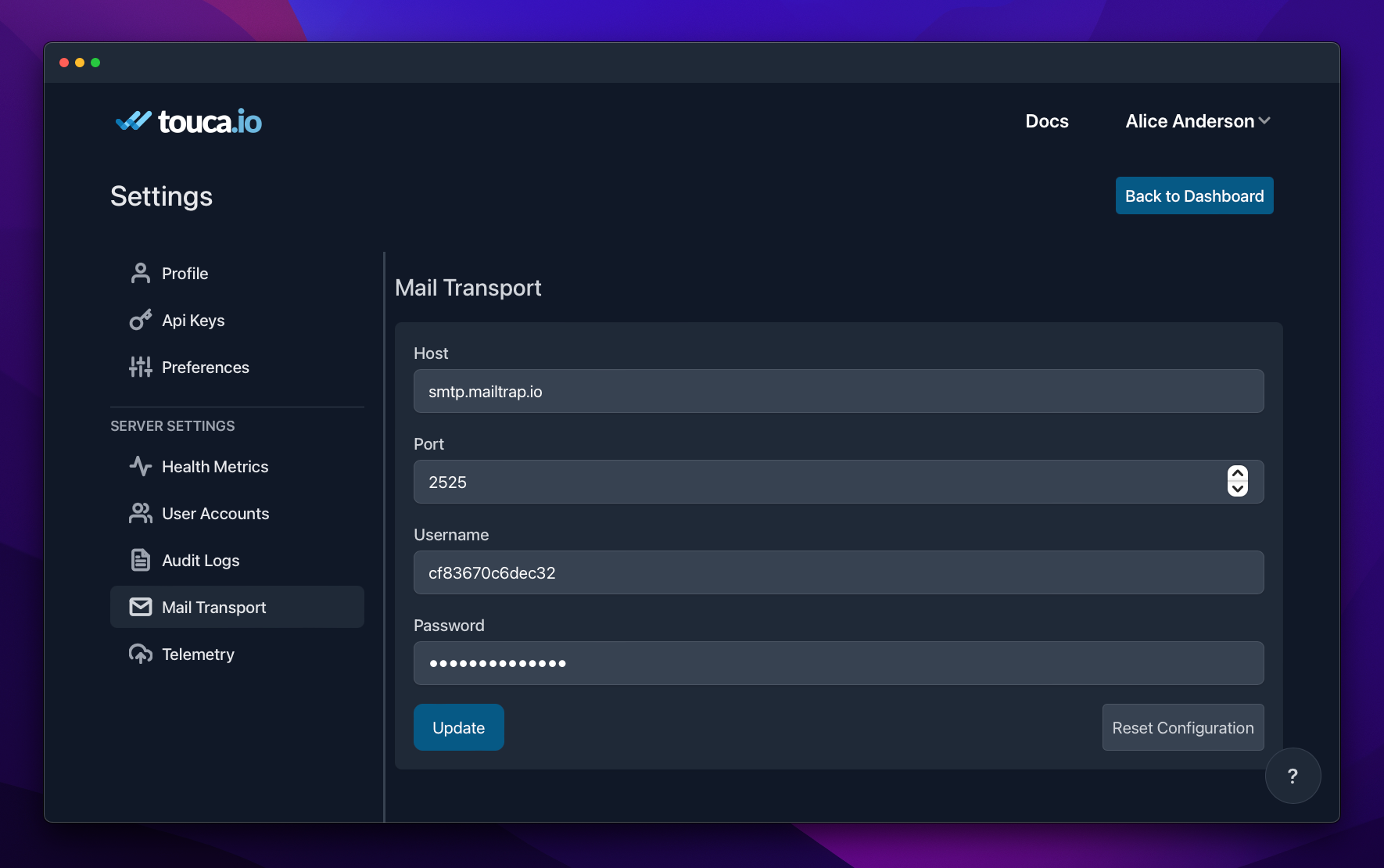
Managing Email Notifications
You can subscribe to a given suite to get notified of important events about it. These events include:
- When a team member promotes a new version to baseline.
- When a team member adds a note to a given version.
- When a new version is submitted that is different from the baseline.
You can also opt-in to receive notifications about new versions that match the behavior and performance of baseline version.
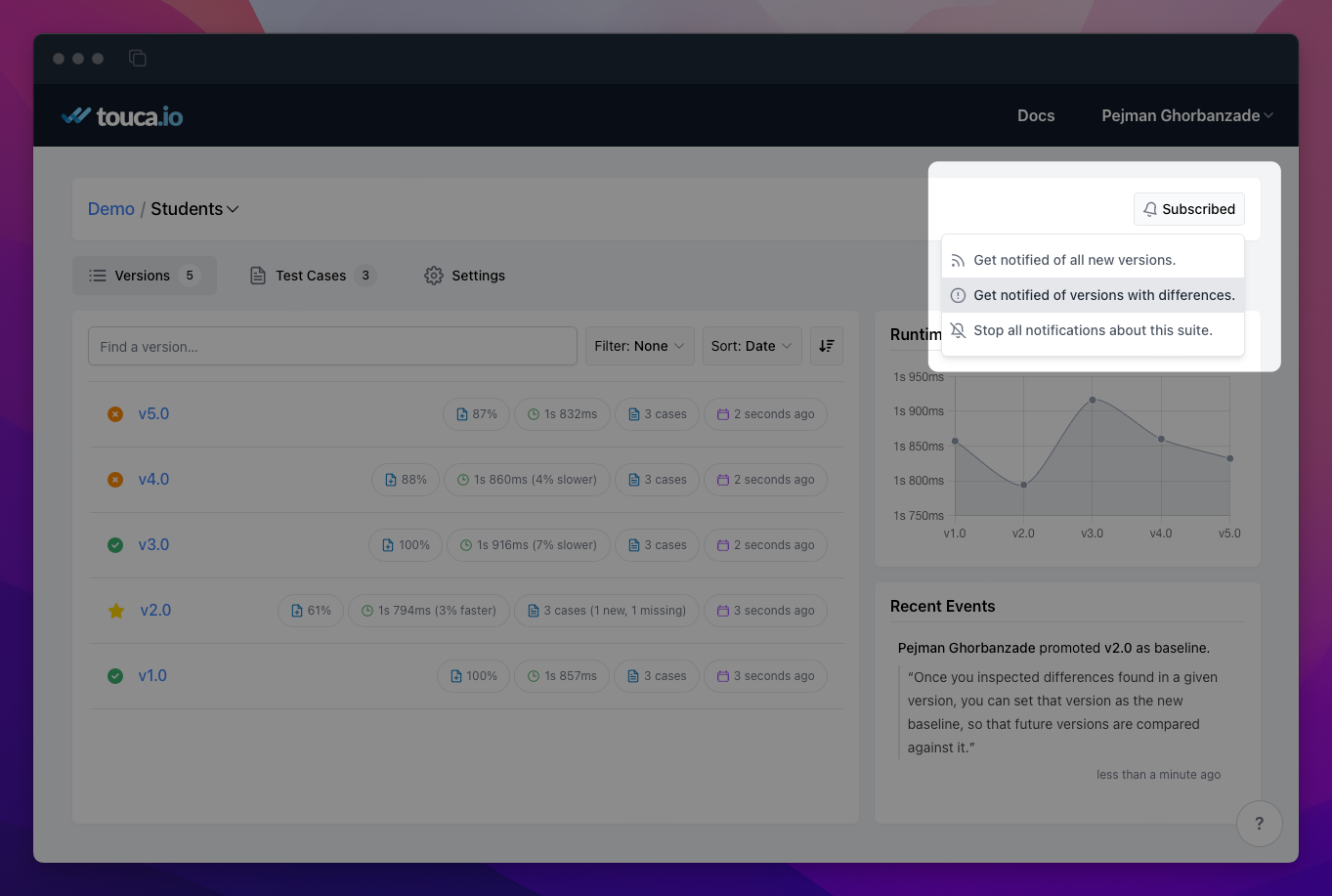
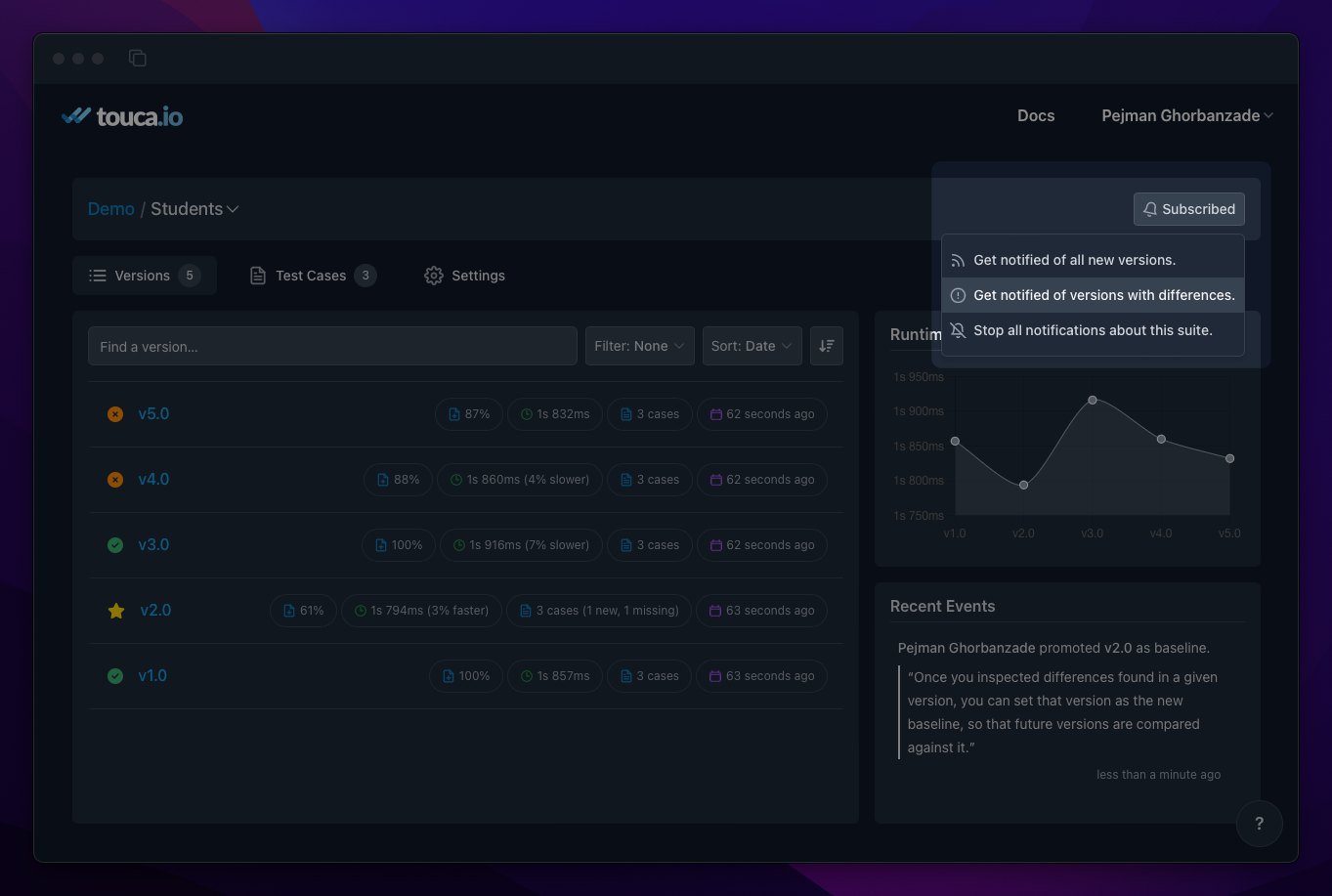
When a new version has differences compared to the baseline, the notification will include a summary of those differences. You can always click on "View Results" to inspect the differences on the Touca server.
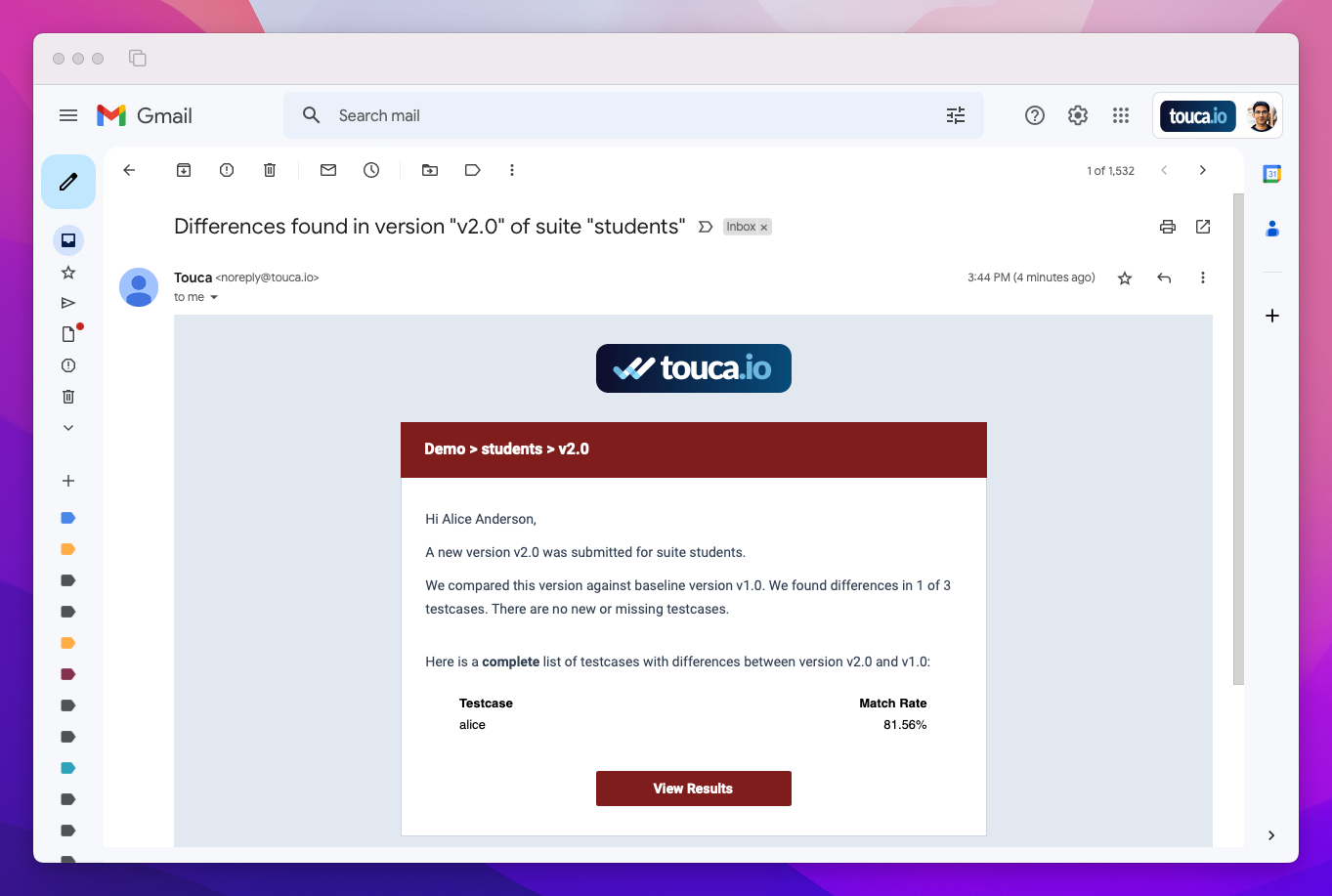
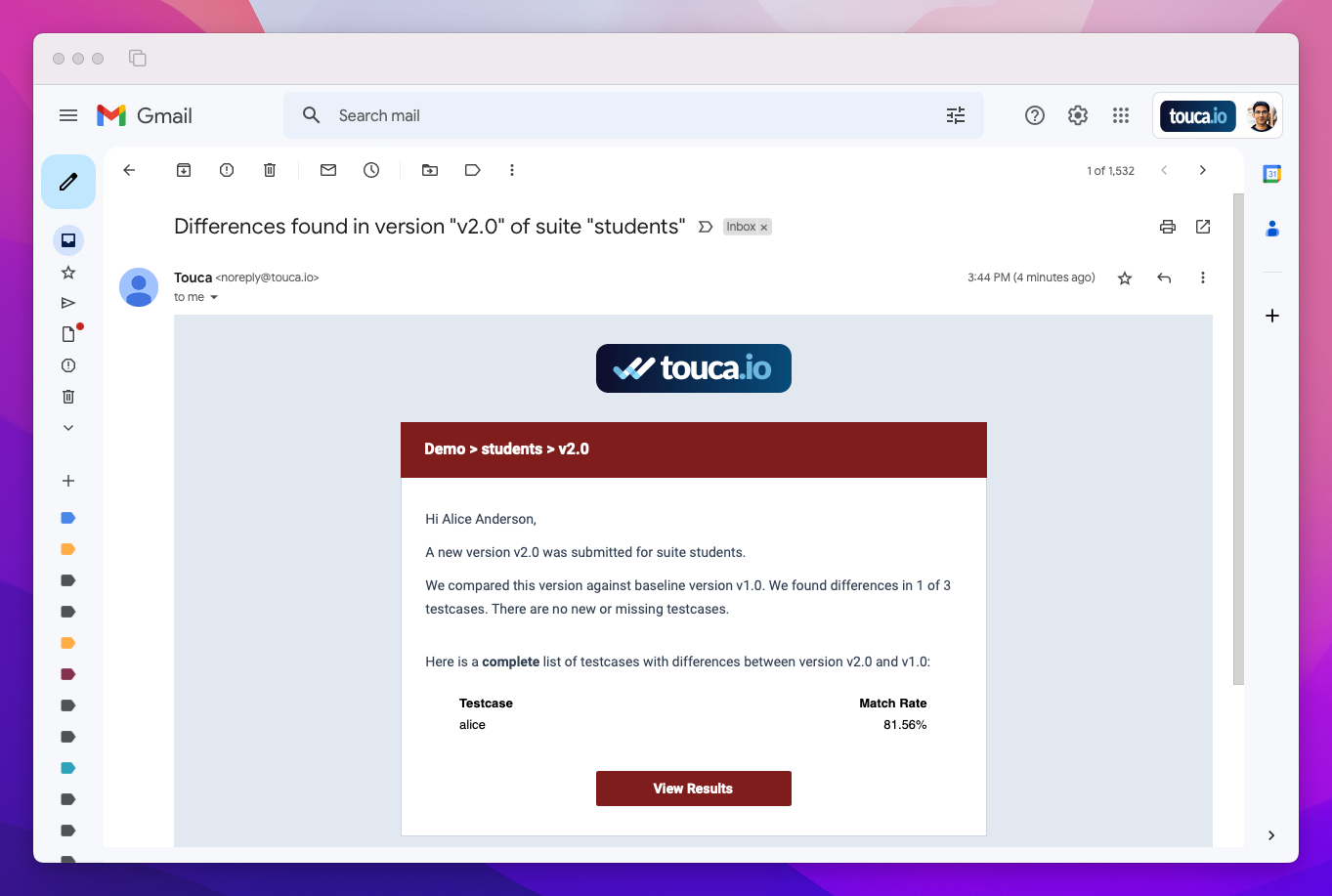
When someone on your team promotes a new version as baseline, the notification will include any note they may have written as justification.
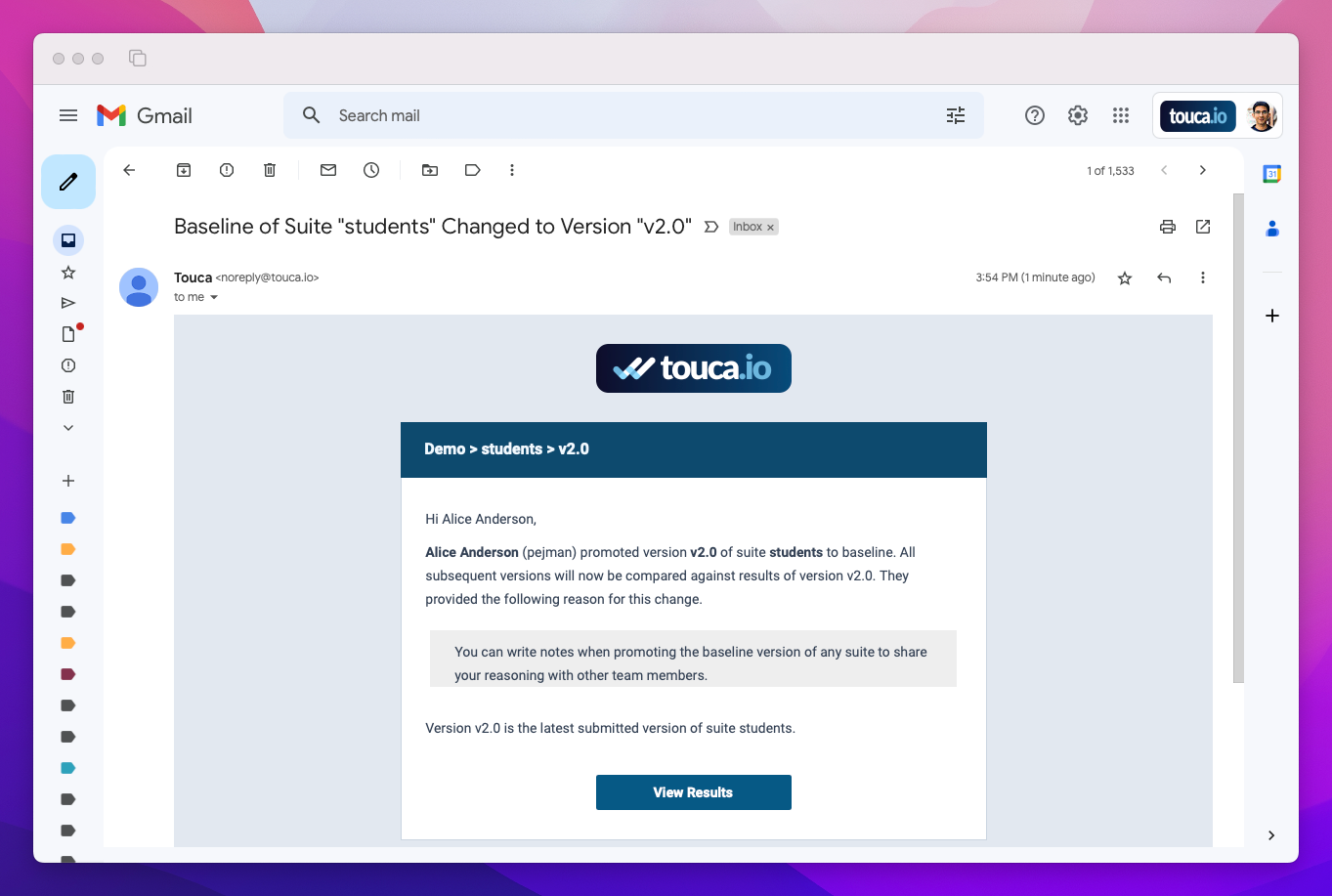
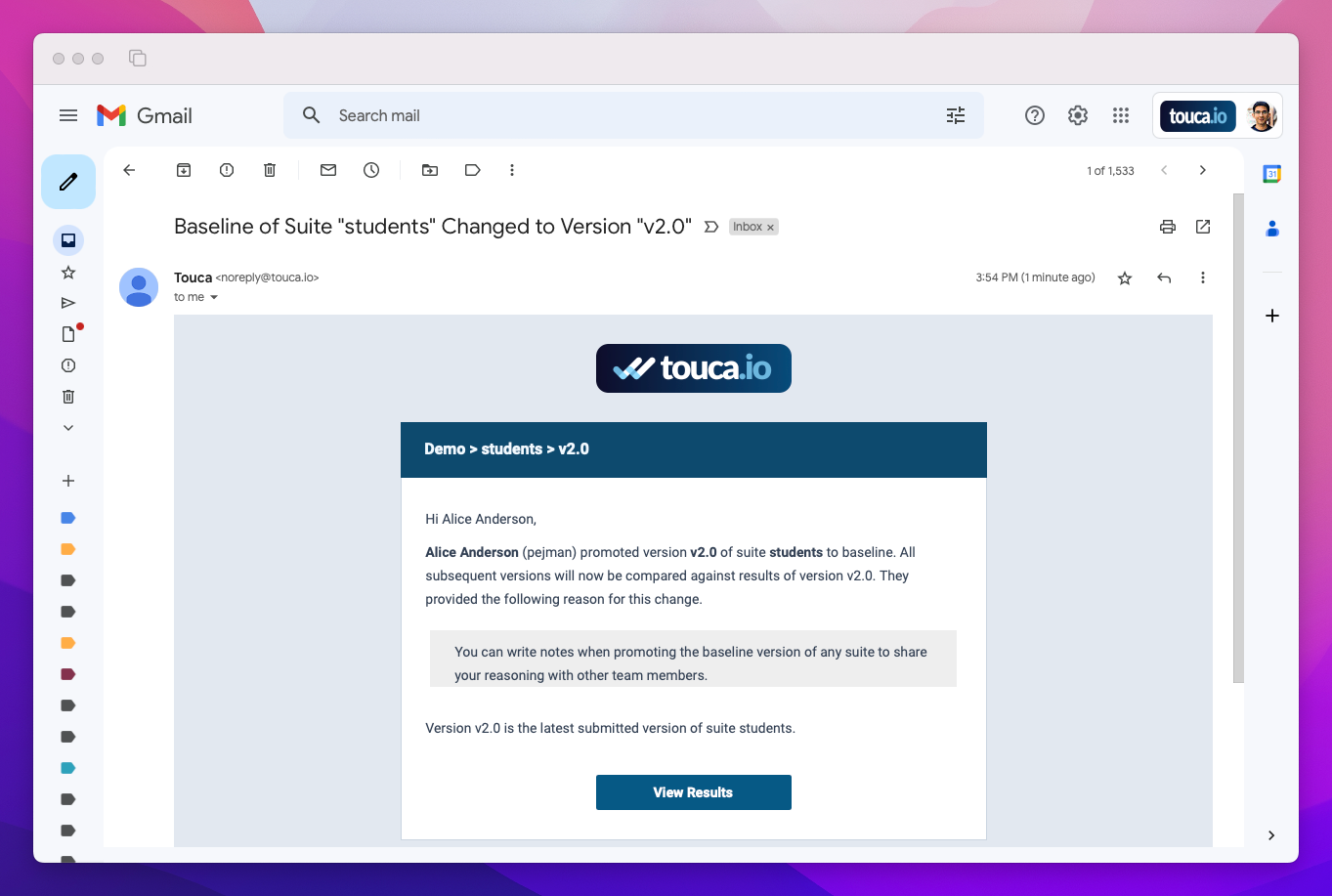
Lastly, if you choose to receive notifications about all new versions, you may rely on emails from Touca as confirmation that a new version matches the baseline.